Makerspace FAQ
Accessing our makerspaces
To access equipment in our makerspaces, you must :
- be a member of City of Melbourne Libraries
- have completed a safety induction
- be aged 15+
- people aged under 15 must be accompanied by a parent or guardian
Visit the library website to see our opening hours.
Dock Makerspace
Level 2 / 107 Victoria Harbour, Docklands
(03) 9658 9379
makerspaces@melbourne.vic.gov.au
narrm ngarrgu Makerspace
Level 1 / 141 Therry Street Melbourne VIC
(03) 9322 3781
makerspaces@melbourne.vic.gov.au
Kathleen Syme Makerspace
Level 1 / 251 Faraday Street, Carlton VIC
(03) 9658 8892
makerspaces@melbourne.vic.gov.au
Makerspace FAQ
Do I need to book a time to use the equipment?
First time users need to complete a safety quiz online and then book an in person orientation induction for one of our spaces here.
You only need to complete the quiz once however in person orientation inductions are unique to each space, so if you're visiting a new space, you'll need to complete their safety induction before using any equipment.
Users that have completed a safety induction do not need to book before using a Makerspace during our opening hours.
Can I use/borrow power tools at the Makerspace?
Yes, we do have some power tools available to use at the various Makerspaces. We are not a full metal or wood working space, so we have limited options available, and any use of power tools is at the discretion of Makerspace staff for your safety. We'll also supply and ask that you use all appropriate personal protective equipment.
If you want to borrow tools to take home, check out our new tool library. Please see the details for how to access this collection here.
Do you offer inductions in Chinese or Hindi?
We can only accommodate translated inductions at Library at the Dock. If you require an induction in Chinese or Hindi and you do not know somebody who can translate for you, email makerspaces@melbourne.vic.gov.au and we'll be in touch. For your induction we will provide you with a booklet and you can read along with the guided tour.
If you speak another language and have a friend or family member who can translate for you, just book two tickets for an induction.
Does it cost money to use the Makerspace equipment?
No, our filament is free to use. If you're at Library at the Dock or narrm ngarrgu Library, we ask that you keep your prints under 4 hours, or under 7 hours for the Kathleen Syme Library Makerspace.
You're also only allowed to use one printer per person.
Do I need to supply my own materials?
If you have a personal project in mind, we encourage you to source your own materials.
Please ask one of our staff if you need help with supplier suggestions.
We can only supply small and limited off-cut materials to test and experience the technologies for first-time users.
I'm leaving the library for lunch and returning. Should I take the Makerspace pass with me?
It's up to you, as long as you return it safely by the end of the day.
Do you run classes or workshops for beginners? I’ve never used these technologies before.
Please visit our Makerspace Events page for upcoming workshops and meet ups. We run a variety of different themed workshops to support all levels of makers.
We recommend exploring our Makerspace Learning Pathways page for step-by-step guides and other learning resources for beginners.
Can I host a group maker session or collaborate on a workshop idea?
Yes! We can provide access to maker groups, community meet-ups and are open to suggestions for workshop ideas.
Please see one of our Makerspace staff to propose an idea or contact us via the library contact form under the "Makerspace" category.
I've started a 3D print. Can I pick it up later?
Yes, however if the print fails we are not responsible for re-print or lost prints.
I haven't done an induction. Can you 3D print/use a tool for me?
We require all patrons to complete a safety induction first before using equipment including 3D printers and tools.
As we are an education space, staff are always present to support and show you how to use equipment safely, however, we encourage all patrons to operate the equipment themselves.
Can I use my own Laser cutting material?
Yes, you can. Please refer to the banned materials list. Note - All BYO materials are subject to staff approval before cutting.
Can I laser cut clear acrylic?
At this stage we CANNOT cut acrylics of any kind at narrm ngarrgu and Library at the Dock makerspaces. We've implemented this temporary restriction due to health and safety concerns we have and apologise for any inconvenience.
You can cut acrylics at Kathleen Syme Library Makerspace.
Can I learn how to operate the laser cutter?
All laser cutters are to be operated by staff only. Due to the machines being a fire hazard, staff are trained and experienced to mitigate potential risks.
We invite patrons to create design files that are laser-cut ready.
How long can I use the computer for?
All library computers are accessible for 90 minutes per user per day.
If you are working on a creative project, you may ask a staff member to extend your time on one of the creative PCs for up to 4 hours maximum. Please ask staff for an extension before the time runs out.
Ensure you have saved your work before you are logged off – the PC will give you a 10 minute warning.
If you have not saved your work to an external drive, emailed it to yourself or put it in the cloud, it will be lost when the computer logs you off. We cannot get your work back.
I'm working on a resume/assignment/online course. Can I get an extension on a makerspace PC?
All Makerspace PCs are for creative projects only. There are PCs available for general use in the Level 1 Study Space at Library at the Dock, and Level 1 Training and Learning Room at Kathleen Syme.
How long can I borrow a makerspace kit?
3 weeks, no renewals.
How do I suggest the purchase of new equipment?
You can make a purchase suggestion by using the library contact form under the "makerspace" category.